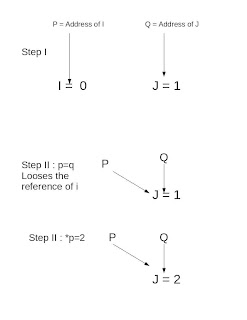Here is one of my freeware android apps called AndroidPaint.
Using the Android Paint app, one can draw geometrical shapes and free hand drawing on an Android device. In the future version i will refine the app to give the user more drawing options and more regular shapes to draw.
To start with, one will have to choose from the menu options and then draw.
The screenshot of this application is as follows:
Source Code:
Using the Android Paint app, one can draw geometrical shapes and free hand drawing on an Android device. In the future version i will refine the app to give the user more drawing options and more regular shapes to draw.
To start with, one will have to choose from the menu options and then draw.
The screenshot of this application is as follows:
Source Code:
https://gitlab.com/som.mukhopadhyay/AndroidPaint
There are lots of scopes to re-factor this application... for example we can introduce a singleton factory class which will be responsible for creating different shapes... i thought of making the source code available to everyone after i did these kinds of refactoring... but i have lost the momentum... it will be really nice if someone works upon these...
There are lots of scopes to re-factor this application... for example we can introduce a singleton factory class which will be responsible for creating different shapes... i thought of making the source code available to everyone after i did these kinds of refactoring... but i have lost the momentum... it will be really nice if someone works upon these...